So you found a bug in one of Microsoft’s great works of software art. What do you do now? I realized that there isn’t a nice step-by-step guide online, so I will give you the low-down on how this process works. It’s not straightforward — Microsoft is a large company, and has probably thousands of calls or reports each day from people who don’t know how to open the File menu. Unfortunately, for those of us in the software development industry, there isn’t a quick or easy way to report actual bugs.
The Bug
My bug that I found has to do with Excel 2016. At my company, we have many spreadsheets that use a feature in Excel called “Web Queries“. These allow one to download a web page, or a table that is on the web page, into cells in your excel document.
In my particular case, I am using this feature to connect our internal job tracking system that I developed to spreadsheets that are used for calculating pricing and energy savings (our company makes energy savings updates to refrigeration systems), and upload that result back to the tracking system.
In Excel 2010, and Excel 2013, this works well. However, I have discovered recently that in Excel 2016 (at least for Office 365 version 16.0.8067.2115) the web query downloads the entire web page and not the selected table. This means lots of extra data is coming into the spreadsheet that is not expected, overwriting other cells in the sheet, and causing many things not to work.
Step 1: Search for Existing Reports, Reduce Use Case
The Internet is great for sharing misery of issues with applications that have known limitations. Look for any help on Excel, there’s usually a boatload of hits on google. However, in this case, I found surprisingly little online, maybe a few that could be related, but people have worked around it with VBA macros, and other things. I don’t have that luxury, since the sheer number of files I would have to update makes this very time consuming.
Any good software engineer knows, before reporting a bug to the organization that owns the software, the most helpful thing you can do is reduce it to the minimal case. In my case it is easy. I created an html page that had one table on it:
Using excel, I created a new document in 2016, and added the web query. The way this is done is to select the “From Web” button on the Data ribbon:
This will bring up a web browser (it’s actually Internet Explorer), allowing you to select both the page, and any sub-table you wish. Here I’ve pointed at the aforementioned web page, and selected the single table for import:
Finally, click the Import button at the bottom, and you get the error I was talking about:
The correct result should be to import only the table data, and not the “before” or “after” text. Here is how it looks on Office 2010:
Now that we have a very reduced, and obvious bug, we can proceed to the next level, which is contacting Microsoft directly.
Level 1: Microsoft Chatbot
Microsoft has a chat bot that will try to help you with answers to questions using some advanced AI. It doesn’t take long to defeat this foe, as this is your standard search of the knowledge base, and you can simply say “No, this doesn’t answer my question”. Eventually, it will attach you to a live agent in the chat window.
Note to Reader: I did not capture any of these sessions as screenshots or logs, unfortunately, so I will describe as best I can the interactions between me and the support staff.
Level 2: Installation Support
Regardless of what you have told the chatbot, or how technical you sound, the first level of Live human support is an installation technician. These are the people who can service the “I can’t find the File menu” support requests. Understandably, these people have much automation at their disposal, and training in how to deal with these kinds of issues. You will get responses to your questions such as “I understand that you are having problems with your web queries in Excel. I’m so sorry for your experience, I’ll be asking you a series of questions to assist you in fixing this issue” and “I understand that you think this is a bug in Excel. I’m so sorry you feel that way, I’ll ask you a few more questions to assist you in fixing this issue.”
The chinks in the armor of these combatants are plain to see — they have buttons to click that repeat what you say, and eventually show the nature of their game. After a few button clicks and repetition, you get something along the lines of “Your problem needs to be handled by the next level of support. Unfortunately, this cannot be done over a chat session. The best option is to call …” and so on. Congratulations, you have graduated to the next world of the Microsoft Support Infrastructure! Here is where you now need to come out of that computer and into the real world with real people.
Level 3: Office 365 Installation Technician
After being on hold for about 5 minutes, you finally get to show them that you actually have technical experience, and explain the real issue to a living breathing person, not augmented with automated responses. The technician in this case is not trained really on the underlying technology of Excel or any other Microsoft products. Finding the File menu is just about all they know. It doesn’t take long to KO this Glass Joe, and move on to the next level. What you are looking for here is “I’m not trained in this area, so I’m going to escalate you to Level 2 technical support.” Note that at Microsoft, even though we are on Level 3, the technicians are trained to attempt deception at every turn. Saying you were really only on Level 1 is a clever use of psychology to try and dampen your spirits. But cheer up, we will prevail!
Level 4: “Level 2” Technician
At this point, you are on hold, and your phone call is stretching past 30 minutes. This is another technique employed by the technicians. Usually you will hear some great news about Windows 10 on the hold line, “now that it is released”, and some of the amazing things you can accomplish. The message here is clear “Microsoft is huge, and you are just one lowly Office 365 licensee. You really should hang up if you know what’s good for you.” I know you have things to do, and it is tempting to give up, but patience is a virtue, and Windows 10 is pretty amazing ((When compared to Windows Vista or Windows 8)), so don’t give up yet!
Finally when you achieve a connection to the L2T, you will finally have the ear of a technical person. “Finally,” you think, “someone who will understand this issue.” This person will use a web applet to actually take over your Windows computer and allow you to show him exactly the issue. You use your minimal test case to prove beyond a doubt that the issue is definitely caused by Office 2016.
The truth is, this person does understand your issue, but his job is not to help you report it. His job is to find loopholes — Loopholes that allow Microsoft to defeat you and send you back to the File menu-finding engineers.
L2T: Can I have your microsoft id?
Me: Yes, it’s redacted@redacted.com
L2T: Let me look up your information. It shows here you have Office 365 Home. We are actually a support office for Commercial users of our product. We have a special division of support that can help you with your Office 365 issues. Let me connect you.
Level 5: The Deflection Specialist
At this point, you have been on the phone for about 45 minutes, and the impatience is growing inside you. You have suffered your first “defeat”, but really it was a victory. Again remember, Microsoft’s deception training is very prevalent in all their support staff. Even though it seems you have been shoved back to the File-menu engineers, you have actually been passed to a special department of Office 365 support called the “Deflection Department”. This department’s job is basically to lie. They make up any excuse or technical jargon to try and get you off the phone.
After you explain your bug ((Note: this isn’t verbatim, but I kid you not, this was the gist of our conversation)):
Deflection Specialist: OK, so you have a file that works with 2010, but not in 2016? Was this file created in Office 2010?
Me: Well, actually it’s probably older than that…
DS: Oh, sir, unfortunately, the software was completely rewritten in 2013, so files created before that version aren’t compatible with later versions.
Me: OK, so what is the upgrade path? How do I make the file work for 2016?
DS: You can’t, you need to recreate the file in 2016.
Me: But I have a brand new file I created with 2016, and it has the same issue.
DS: How many versions of office do you have installed on this computer?
Me: Well, I just installed 2016, but 2010 still is on there.
DS: That is probably the issue, it isn’t supported to run more than one version of Excel on the same system.
Me: But other users who only have 2016 also have this issue.
DS: By the way I wanted to let you know, this issue you are having is being widely reported right now, and our team is working on it. I suggest you wait 48 hours and see if any updates come out to fix the issue.
Me: OK, so you are telling me that many people are calling in to Microsoft to report this Web Query Issue?
DS: Do you know the exact version of office you are running? Here, let me log into your computer to see.
[At this point, the Deflection Specialist logs into my computer by having me download the same app that the Level 2 Technician had me download.]
DS: Yes, see, you have both office 2010 and 2016 installed, let me remove that.
At this point, she removes Office 2010. Note that I actually am running Windows 10 on a VM inside my Mac, and have created a snapshot from before I installed 2016 to work on this problem, so I’m not objecting at all to her removing the only working version of Excel from my system. It is wise to have a back up plan for when you start this whole bug reporting process.
The secret to defeating the Deflection Specialist is to keep talking. Keep asking questions, keep insisting that your problem is not solved, and that she needs to pay attention to the obvious bug. At this point, your call is over an hour, and irritation is noticeable in your voice. This is a good thing, she can sense this, and will then say:
DS: I’m actually not trained on this part of Excel, so I’m going to send you to a Level 2 technician…
Me [Interrupting]: But is it a Commercial Level 2 technician? Because I’ve already spent over 1 hour on the phone, and I’ve talked to Office 365 technicians and Level 2 commercial technicians, and they keep sending me back and forth.
DS: No sir, I assure you, this is a department that specializes in Office 365 issues, and will be able to solve your problem.
After the final lie, the DS has given up, and sends you to the next level.
Level 6: “Level 2” Technician, World Circuit
This enemy is just like the original Level 2, except she gets right to the chase. You don’t get to her unless you have an actual provable bug in the product, so she doesn’t waste any time going through the motions. She still asks for the details of your bug, but then immediately asks for your authorization:
L2T: Do you have a case number?
Me: I probably should by now, I’ve been on the phone for 70 minutes, and have been passed back and forth between level 1 and level 2 support, each claiming that they can’t help me.
L2T: So sorry to hear that. Are you using Office 365 Home edition, or Business.
Me: I’m pretty sure it doesn’t matter
L2T: I need to know which version, as we service commercial…
Me: The last person I spoke with said that you would be someone that was able to understand and fix this issue. Is there anyone at Microsoft that understands Office?
L2T: Why don’t you give me your Live ID and I can look up your product version.
[A few minutes later]
Me: I’ve been sent to them THREE TIMES, and they keep sending me back to your department, I don’t think they can help me.
L2T: Sorry sir, we only service Commercial customers here, and they will be able to help you with this…
Me [Interrupting]: You can’t keep sending me over there, I want to make sure that this person knows how to deal with this bug.
L2T: I will first conference this person in, and make sure they understand the issue before letting you go, is that OK?
Me: OK, we can try that.
If you have made it this far, congratulations! Your veins may be about to burst out of your forehead, and your polite manner has probably disintegrated into terse annoyance, but the paydirt is about to come. You will now face the final challenge in the Microsoft Support Infrastructure…
Level 7: The Link Engineer
Not going to sugar-coat this, this is the final stop in your phone call. I’ll just tell it like it happened:
L2T: I have confirmed that the technician understands your issue, and will be able to help, so are you OK with me dropping off the line?
Me: Yes, thank you. [L2T hangs up]
Link Engineer: Hi, can you please describe your problem
[Repeat same description]
LE: Thank you for telling me that. Unfortunately, our office is not trained to handle these types of questions, so I’m going to give you a link to go to…
Me: Are you freaking kidding me? Does ANYONE at Microsoft know how Office even freaking works???!!! I’ve been on the phone for 80 MINUTES, and you are going to send me to a Knowledge Base article???!
LE: Sorry sir, but if you go to answers.microsoft.com…
Me: I just want to report this bug! It’s a bug, confirmed it is in Office 2016!!! Do you care about having bugs fixed in your product?!! Some answers page isn’t going to help me! I’m sick of this, you have no clue what you are talking about.
Now, hang up the phone. Don’t just hang it up. Slam it down so they know you are pissed.
Final Level: Write an Angry Blog Post
Yep, that’s it. Write one just like this one. If there’s anything Microsoft or large companies like them understand, it’s that bad PR on the Internet, especially when written in a sassy, clever fashion with references to old video games, will get people’s attention. This will persuade them to immediately start working on the bug “reported”, and it should be fixed by the next version ((disclaimer: I have no idea if this is going to work, but it really should)).
Some questions you may have, and I’ll answer them:
1. Do I have to go through the entire Microsoft Support Infrastructure gauntlet to write an angry post about my bug?
Yes you do. If you don’t have a long horrible story about phone support, it’s not as interesting, and will not gain any attention.
2. Did you know that newer versions of Excel have “Power Query” capability, and that the “Web Query” feature is pretty much obsolete?
Yes, I know that. The Web Query feature is obviously meant to be supported in 2016, as it’s in the UI. And Microsoft is famous for not breaking backwards compatibility. I also have several hundred spreadsheets that would have to be updated. Not going to do it.
3. Why do you have hundreds of spreadsheets? Why not just merge them into one maintainable spreadsheet where you could fix the problem in one place?
Because shut up.
4. What if I have paid for support from Microsoft?
Then you can report my bug for me directly. Why haven’t you? It’s really obvious and straightforward. Please?
A Final Note: I know that there are some good people working at Microsoft (with the exception of the DS), and I took some creative license in the snark describing this phone support. I really do hope they find and fix the issue, and don’t mind this ribbing.
UPDATE: Since this has been posted on HackerNews and reddit, some very nice folks at Microsoft have chimed in with some helpful tips (and all of them polite). First, I want to thank one in particular who reproduced my issue and filed a bug in their internal system. So yes, it works!
Second, here is a collection of ways that are probably better than the approach I took:
- Use the feedback button in your Office 2016 product (I hadn’t seen this before, but looks like a way to submit a pretty detailed bug report).
- Use office365.uservoice.com, for which Microsoft has many places to suggest features. The news from the insiders is that the developers patrol those regularly.
- Even though I was in a rotten mood and hung up, the last technician (the Link Engineer) was trying to send me to answers.microsoft.com. Apparently, this is also recommended as a way to get in touch with developers, but I have to say from my experience seeing some of the conversations on there, they aren’t always that good.
- If you are working with an open source Microsoft product, try to find it on github and submit an actual bug there (or even better submit a pull request to fix it).
Thank you everyone with tips, it was actually very good to see all the genuine sympathy and offers of help, especially from MS employees. Cheers!
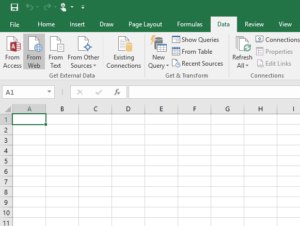
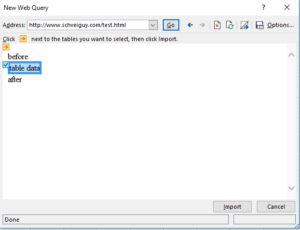
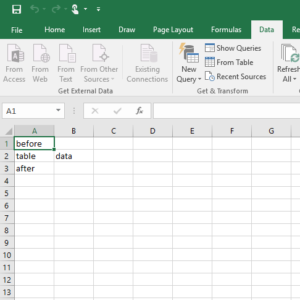
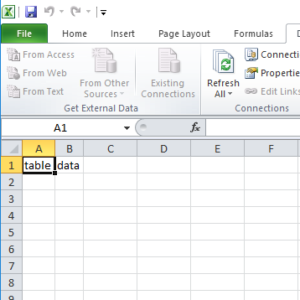
That was a fun read! Good luck!
I tried sending bug reports via emails to Satya Nadella. I get an “expedited” support team specialist on the case. I tried to explain it was only a bug I am reporting, I don’t need support. It still works, and they had me install their teamviewer-like app, and while my problem was never solved, I too had a very long conversation, but eventually she put me on hold and I keep seeing my cursor spin around as I am sure she is talking to another colleague on mute. I tried asking them why am I getting support when I just wanted a bug fixed!
You likely never actually spoke to a Microsoft employee. There’s at least two different large contracting companies whose job it is to ensure that never happens – and they do fire employees for actually sending calls to MSFT.
I’ve got a few stories just like yours, you never even reached the level where they play hockey sending you back and forth between the client app support and server end support. And even if you get an engineer who reproduces your problem independently on a test lab machine, you’ll still have your case closed, because ultimately – having open cases means you’ll get fired there.
LOL in the end you hung up? I know you were passed around quite a bit between the levels of Microsoft telephone hell. But I was hoping you actually got them to fix the problem by calling them up.
The last time I successfully reported a bug to Microsoft was with Windows 2000 while it was in beta. They had a report a bug feature added to every Window and I could click it, fill in the details and send it to the darkness. The bug wasn’t in the release version so it worked….
Thanks for posting this. Good to know that if I ever encounter a bug like this, I’ll just tweet it…
BTW, Your blog post is linked by http://blog.fefe.de, don’t be surprised if you get hit by hordes of German visitors today…
Came here for the Fefe, stayed for the laughs.
Pingback: Wie man einen Bug in MS Office meldet :-) – sm00th.it
They are trying to be so hip and cool with all that github and open source deflection shit,
but it’s the same old Microsoft.
I’m sorry you feel to experience a problem with one of our products.
Have you tried to turn it off and on again?
The MS solution for the problems of MS products and the world: restart.
Why would you have a home licence on a company computer?
It’s my personal MacBook actually, but I also use it at work.
So you are in breach of the license agreement? Why would you do that? Isn’t it a bit strange to complain about the company support and at the same time steal from them?
Are you in the Deflection Department? Just curious.
Special Deflection Department for complicated/stubborn cases.
First success, in the German speaking part of the hacker community, this essay is definitively going to be heard: https://blog.fefe.de/?ts=a7d7da44
Translation: »How one reports a bug in MS Office ;-)«
Better switch to an open source product, so you know from the beginning you are mostly in your own ;-)
Just kidding, this is one of the benefits having an public bugtracker/git/whatever where the bugs at least get noticed.
(but maybe not fixed :D)
I once found a way to crash IE6 with a simple web site (ok, IE6…. I know.) and could not report it because I was using a volume license @work.
This was about 10 years ago – but the support “workflow” didn’t change.
We had a support contract with Microsoft, but not the best, only a standard support contract with three calls a year. One time, we had network issues and we thought, it could be a problem with a dns-server we had (non microsoft). The symptoms linked to this problem affected our windows-systems and because the network-team didn’t response, so we reported a problem (not recently a bug) and requested help to get a clue which component in out network cause the problems concretely. We got the following answer:
“Sir, we don’t search for problem causes in general, we are only responsible to help you to install microsoft services in your network. If you need problem-solving support, please contact the business premium support. You need a special gold contract to use the premium support”
This is, why i can understand you und hope, you get it fixed somewhere.
We need more linux in companies. If there would be a real situation of competition, Microsoft had to intensify his support for not loosing ground to Linux…
Greetz,
Ronny
One of the million reasons NEVER to buy ANY product from this company EVER again. Thanks for sharing this nightmarish experience.
Cool story, but you were dealing with a company. A faster solution might have been to just write a letter. Companies actually _read_ letters. And if you write a letter to some person (like the head of office products) directly, it’ll get there. The people you want to reach, don’t want to be contacted by real-time means.
Another tip might be to phrase it in a way that makes it sound like a security problem. Microsoft has realized that those give them bad press and they now actually fix them within some reasonable time. For bugs, on the other hand, they have no reason to fix them, people buy the products none the less.
Hey, in the future, if you’re on any tech support call, you can say the code word “shibboleet” at any point and you’ll be automatically transferred to someone who knows a minimum of two programming languages. It’s a backdoor put in by the geeks who built these phone support systems back in the 1990’s. Don’t tell anyone.
Keep up the gold fight!
https://xkcd.com/806/
Thx, you made my day!
Use Linux instead. Always worked for me. I’m to adult to bother about licenses.
Made my day :)))
Thanks
Same experience here, had a problem with the Windows Store, and I couldn’t get it fixed, although I tried reporting it numerous times over the time of one whole year. Finally wrote a blog post like this which became popular on reddit. Two days later, I was contacted by 7 (!) microsoft employees. One week later, the bug was fixed.
So I guess you are right, a blog post is the right way to go today.
I’m just going to leave https://www.theregister.co.uk/2000/07/12/the_bastard_gets_taste/ here ;-)
You could annoy some MS people on Quora…
BTW: If anyone from MS reads this blogpost: Please fix the “multi display bug”! Just google or bing it!
Full disclosure, the only language MS understands. Sadly this is not a security issue. Maybe you could turn into one by using some funny excel macros or so.
Good read
Frank Kafka. The Castle.
Or: Der Prozeß…
Franz K., methinks. ,)
The guy was called FRANZ :-)
Lol…. n00b.
Shorter tutorial:
Google microsoft security.
Their guide says to use pgp but you don’t have time to learn gpg so send vulnerability directly to them over gmail.
They contact you back and say do not report bugs unencrypted. Also get paid nothing.
Microsoft bug submitting process is broken. From here on out I wont find any bugs.
Very profound technique I would say.
This company (and its bug reporting process) was supported by the money that was paid for *your* license. Hence *you* are definitely a part of the problem [not a part of the solution].
Hi,
good read. Question aside the Bug reporting issues: Have you considered using a database? Using hundreds of excel sheets to store and calculate data which is connected with each other is really not what excel is made for. Also so many sheets are a real pain in the ass to maintain.
Yes I know all that. Without getting into the details let’s just say I have a long term plan to reduce all this complexity, as soon as I have the time ;)
There are some ways, support processes of big companies can be circumvented:
1. Put your issue in mail form and CC it to a board member. It can even be the CEO.
The board member (or their assistant) will usually not understand it and pass it on to someone lower in the hierarchy. They will, of course, also not understand it and pass it on again, with the note that it came from the board. This will go on for a few hours or days, but eventually it will reach the right department and – since it came from the board – become a top priority.
Basically this means that you invert the support chain and reach people first, who usually only get involved after the highest level of support can not help anymore AND management has decided that this issue is actually worth their time.
Note that it does not matter if your issue is valid at all or if you use insults (the latter might vary from company to company, though).
I would have expected this to stop working years ago, but (sadly) it still works. My assumption now is that board members are so far removed from their companies daily business that they cannot recognize that the issue is actually completely non-special (or even nonsense) and dealt with hundreds of times each day by their support staff. After all it was addressed directly to THEM, so by definition it must be important and special.
2. Go public (like this blog post, or better yet Twitter or Facebook). Many companies have teams monitoring the companies’ social media accounts 24/7 or 12/5.
It is not as reliable as the board route (the people monitoring social media usually dot not have as much clout) , but it can still speed up things significantly or even open up solutions that would not be possible through regular support channels.
Especially, if it gets shared or liked a lot or if you are important in some way.
And now you know why we like Open Source Software. Because you could just compare the two Versions (usually, if they don’t rewrite), and write yourself a Plugin or modify it so that it fits your needs.
Or you could create a Bug report and hoped that it will be fixed or introduced in the followed Versions.
To be fair its often hard in the Community or with some Trolls and most of them have a rough language. But it couldn’t be worse, because you don’t get any help from the support, just people which got pay to smile to you and give you the feeling that your concern is important.
But don’t get me wrong i admire the People who done that Support Job. The most time they just have to do it that way because the most People are don’t know how to turn it of an on again. That’s the nature of this stuff and the young human beings with there rookie questions.
On the other side our society spawn people that don’t understand things because all things have to be easy and alleged too complex to understand. Which save Brain-Power but don’t connect neurons to inherent explain the world by itself.
Thank you for your Story!
Even though I was in a rotten mood and hung up, the last technician (the Link Engineer) was trying to send me to answers.microsoft.com. Apparently, this is also recommended as a way to get in touch with developers, but I have to say from my experience seeing some of the conversations on there, they aren’t always that good.
If you are working with an open source Microsoft product, try to find it on github and submit an actual bug there (or even better submit a pull request to fix it).
Yup, that sounds like a typical “MS support” we hear about…
You say your adventure only lasted an hour. You got off easy. Many people have reported extended versions that have gone on for tens of hours spread out over several days, and included 2 features you didn’t encounter. The first is (repeated) “accidental” hangups / disconnects, especially during transfers. The second is offers to have a MS tech call back at a predefined time. Except the calls never happen.
“Disclosure”, I volunteer on the answers.com forum. Although MS pays for the website and a few (very few) MS employees to run it most of the real work/replies/answers are provided by UNPAID volunteers (like me).
The best way to get “support” is this one you’ve done, create a blog post! Or contact a public media “ombudsman” who will contact MS on your behalf.
Here are some suggestions for reporting bugs and for getting help from MS.
Specifically to report bugs, don’t bother with MS Support, go directly to the UserVoice forum link you provided. Actually, UserVoice is run by a third party, and MS’s use of it is very ad-hoc. There are no MS corporate standards for how that forum is used or how the various subsites are setup. Yes, subsites. I’ve collected links to over 50 different MS specific UserVoice subsites. Here is a link to that collection:
http://ANSWERS.MICROSOFT.COM/EN-US/WINDOWS/WIKI/WINDOWS_10-DESKTOP/MS-SUGGESTION-BOX-SITES-AT-USERVOICECOM/7397119C-6D48-49E6-8D94-7BD0A50D214F
In general the way MS uses UserVoice is people post a “suggestion”, then others see the suggestion and add their own support comments and “votes”. MS staff, project managers and developers actively monitor the forum and when they find an interesting problem they investigate it and decide if they want to work on it. Some of the subsites include a “status update” to let people know that MS is looking into the problem and maybe even working on it. What constitutes “interesting” varies. Some subsite have a minimum number of “votes” requirement, others don’t. Even when the minimum number of votes is exceeded, some “unpopular” (with MS) suggestions are still ignored.
If you have troubles with MS programs, you can go to one of their several support forums:
– “Answers”: http://ANSWERS.MICROSOFT.COM (the one I hang out on)
– “Technet” : https://technet.microsoft.com/en-us/ms376608.aspx
– “MSDN”: https://msdn.microsoft.com/
– “Tech Community”: https://techcommunity.microsoft.com/ (I just “discovered” this one)
Yes, MS online support staff and the MS support web page direct people to the Answers forum, but it is NOT part of official MS Support! It just happens to be staffed by volunteers with real world experience including many MVPs and several authors of independently published, respected, books on various MS applications.
Answers is for general users with general problems.
Technet is for more technical users and developers with complex proglems
MSDN is for MSDN service subscribers (very expensive!) with complex problems
Tech community is a new forum I just “discovered”. Seems to be parallel to Answers.
So the unanswered question, is why dilute support resources over 4 different websites?
Finally, if all else fails you can try the general MS support phone or online chat lines. Those are the people you started with. Those are the people you called “Chatbots” and “Installation techs”. I call them “Script monkeys”. As you pointed out, they work from predefined scripts. If your problem isn’t on the script, you are out of luck. But they are trained to force you to go through the whole useless script (restart computer, reinstall Office (even if you told them you’ve already done that several times!) ).
First tip: when dealing with MS support, use the online chat feature instead of phone support. You talk to the same pool of people, but the online chat provides you with a timestamped transcript of the conversation(s). It is great for providing the base for this sort of posting!
Second tip: if you have a non-standard problem, ask the support tech for a ‘trouble ticket number”. In theory they are supposed to create one for every call, and record details of the call in the ticket. But apparently they don’t. So by asking for a number, you force them to at least create the ticket. That way, when you encounter the “accidental” hangup you have a trouble ticket number to prove that you already have worked through the first level script, so hopefully they will transfer you sooner.
Third tip: if you contact the general MS Support pool you get very general (lousy) support for anything other than the simplest, common problems. But if you search the MS site for help with problems you sometimes get “contact us” links that link to more knowledgeable sub pools of support technicians. I know there is a special link to “billing” support and there is totally separate support for activation problems with product keys. Actually, the general support pool is generally clueless about activation problems.
Yes, you can use the “feedback” button in some of the applications or the Windows 10 Feedback applet. The problem with this approach is that it is a “black hole”. You submit the report, but never hear back from MS about the submission. They may eventually publish an update to fix the problem, but you’ll never know when it is done!
Went through the same story with SAP multiple times. And we do have commercial support. We even do have a company that we pay to supposedly handle the reporting process for us (which they of course won’t, they just tell us “yes, there seems to be an issue but you explain it better than us, so why don’t you go ahead and…”).
So let’s start with: we are a German company, and unfortunately SAP doesn’t offer support in our language. Like zero. Even if you pay. Even if you pay big time.
Nevertheless, if you pay them big time, at least you get access to their “support system” and are allowed to file a bug (which they refuse to call “bug” and instead call an “incident”, where in our case the “incident” was that their “bug” caused us half a day of downtime for the whole system, corrupted data, and several angry customers). This however doesn’t get you actual help by somebody actually familiar with the product. Instead your first step is a mail-chat with a call-center of undisclosed location (UK?, India?).
The purpose of this person is to deflect your “incident”, by pointing out how all of this is actually your fault. They will try to send you off to some “helpful” article (that is notoriously out of date and about a different topic entirely) or try to point out that some product doesn’t show up on some obscure, “product compatibility matrix” in the precise version you reported, even if that product is irrelevant to the issue. Here the burden of proof is on you.
After the first round, the second round is usually the obligatory “can you simplify your test case”, followed by “I need a dump of your whole productive database but not larger than 200kb”, and the eventual “our product wasn’t actually designed to do that”. Not always including the usual “have you tried turning it off and on again”, and the “why don’t you shutdown your productive system, uninstall everything, reinstall everything, try this again, and come back to me when you have done that”.
Eventually, if you are still in the loop at this point as this may easily be about four weeks in, you finally get on the phone with them. They make you download a software, and you are asked to reproduce the problem live. Which may be a bit of an issues in itself, if you are a German company, with operation system, software, and settings showing all messages in German, while the SAP deflector on the other end doesn’t speak a single word of your language and has difficulties following what you are doing.
In our case, the problem was an issue with how the database driver that SAP provides for Oracle databases interacts with a specific part of the database interface. Apparently the feature worked fine for US language settings, but didn’t exactly take into account places on this planet where decimal commas are used instead of decimal points.
Thus, what the first level deflector person on the other end told us was, that the problem is obviously not with their SAP software, the problem is with our language. And we should change it. If we all stopped using those fancy decimal comas, preferably by uninstalling our operative database and the operation system, then reinstalling both with US language settings and change all our company interfaces to operate on US settings, all would be fine.
After insisting (even after several inquiries why this doesn’t solve our issue) that we really, really, really can’t uninstall our productive database and switch the whole country to English, we were upgraded to the next round.
At this point they will try to give you a number of reason why this is not actually their fault. To proof that you are worthy, in this round your task is to debug your way down to a DLL, of which SAP undoubtedly claims ownership, and put your finger on the faulty function, or else be denied. You may perhaps have managed to do just that by week eight.
Meanwhile, the SAP deflector will try to tell you, how this is actually another company’s fault and that you should close this “incident” and open another with “them”. In our case, it was “obviously” Oracle’s fault, for not auto-detecting the invalid language settings that SAP wrongly assumed.
After deflecting yet another attempt to deflect your issue, you may now go the next round. You are now probably in your third months or so. So the initial nausea has passed, but you might start to feel a little irritated at times. Let me tell you, this is normal. Don’t give up just yet!
In our case the SAP deflector told us that a simple work-around exists. We should try a different Oracle driver altogether. That driver was just as broken as the first one, but in a different way, thus prompting us to raise a different incident and start over, since this would be a new issue. (Of course the SAP deflector would then, as a simple work-around for this other issue, refer us back to the first driver.)
In our case, all of this led to an eventual stale-mate, after the SAP deflector finally admitted that our problem can’t be reproduced. Not because it isn’t there, but because their support department was not equipped with any none-US language versions of the software they are supposed to support, and thus could only reproduce problems that also exist in a pure US-ASCII environment.
If you made it this far, you are probably about five months into the process. Don’t worry, it isn’t over just yet! Instead, you have so far successfully deflected all deflections and may proudly assume yourself a nuisance to SAP staff. They may now admit that they can’t help you and that you need tech support.
Ready for the next stage: an actual developer! You will hardly ever be allowed to talk to them directly. Instead, the SAP support guy will talk to them, and then tell you what they supposedly told him. Be patient! This might take a month or so, during which information is going ping-pong between you and the developer, relayed around the call center corner.
Month seven is just about gone. The outcome of this stage may be one of three: “Yes, we fucked up there, we’ll add it to the pile”, “Oh, we actually patched that two weeks ago, why didn’t you tell us there was an issue we would have fixed it sooner?”, “Yes, that’s an issue, but it is too complicated to fix, so please make up some bullshit and don’t tell the customer I said that.”
In our case, it was option number three, including the “don’t tell them I said that, oups, did I just read that aloud?”. So yes, they admitted to the issue. But it was so severe, that it required fixes in the underlying system. And that’s why no, it is not actually an issue they really “feel” like fixing.
This is now eight months in. If you were pregnant you would now have trouble walking, and would be busy planing your trips to the city around available bathrooms.
Because our case was so severe that it required fundamental changes in the underlying code to fix it, we were downgraded from “incident” (bug) to “idea” (improvement). The difference being, that improvements need supporters. You literally need to start calling other SAP customers to support your bug ticket and only if you can round up votes for your bug report, you are then allowed to progress to the next stage. There, the technical staff can vote on whether or not they “feel like” actually implementing the fix for your bug.
Month nine. SAP brings out a new version. Instead of fixing the issue, the software now lacks the feature you reported broken.
After spending really much time on the phone with more than 100 support cases regarding Microsoft Office 365 and SharePoint Online I finally gave up trying to improve their products for the reasons you described in your article. Even having one of the best dedicated support engineers did not help – severe bugs have not been fixed despite all our efforts.
One day one of the engineers who obviously was not aware of the full problem told me, and I am not kidding, “this bug is actually a feature”. This brought me to the final decision to discontinue my charity work.